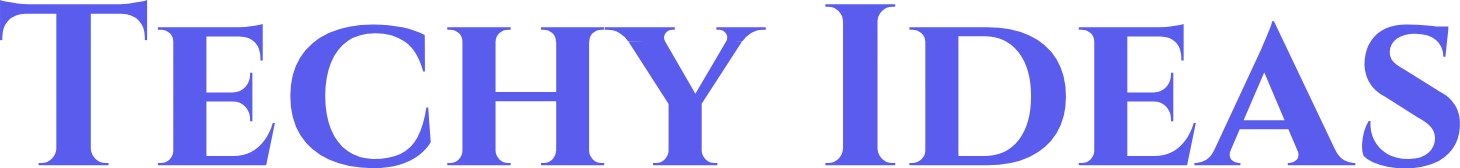If you’ve ever found yourself saying, Cricket wont let me text a 2.5MB video file Android, you’re not alone.
It’s a common problem for Cricket Wireless users, and it can be frustrating when all you want to do is send a simple video.
Let’s break down why this happens and how you can fix it with simple, practical solutions.
Why Cricket Won’t Let You Send a 2.5MB Video on Android
Cricket Wireless has strict file size limits for multimedia messages (MMS).
Here’s the short version: your 2.5MB video is too big for their system.
Here’s why this happens:
- MMS Size Cap: Cricket’s maximum MMS size is typically around 1MB. Any video larger than this gets blocked.
- Android’s File Handling: Android devices don’t always compress videos for MMS, leaving you stuck with the original file size.
- Carrier Network Rules: Cricket restricts file sizes to maintain network performance and delivery speeds.
This means your 2.5MB video isn’t going anywhere through traditional MMS.
Fixing the Cricket Wont Let Me Text a 2.5MB Video Fil Android Issue
If you’re tired of hitting a brick wall with Cricket’s size limits, try these solutions:
1. Compress the Video Before Sending
Shrink the file size using free apps like VidCompact or YouCut.
- Open the app, select your video, and choose a lower resolution or smaller size.
- Save the compressed version and send it via MMS.
This simple step can turn a 2.5MB file into something Cricket allows.
2. Use Google Photos to Share
If compression feels like a hassle, upload the video to Google Photos.
- Generate a shareable link for the video.
- Send the link via text instead of the video itself.
This avoids Cricket’s size limits altogether.
3. Send It Through Messaging Apps
Apps like WhatsApp, Telegram, or Messenger can send much larger video files without restrictions.
Both you and the recipient need the app, but it’s worth it for seamless sharing.
4. Adjust Your Camera Settings
Lower the video resolution on your Android device before you record.
- Open your camera settings.
- Reduce the resolution to 720p or 480p.
- Smaller videos mean fewer problems when sending.
5. Split the Video Into Smaller Parts
Use an app like Video Splitter to divide your video into smaller clips.
Send each clip as a separate MMS, ensuring none exceed Cricket’s size cap.
FAQs: Cricket and 2.5MB Video File Issues
Why can’t Cricket handle videos over 1MB?
Carriers like Cricket limit MMS sizes to ensure reliable delivery and prevent network overload.
Does Android compress videos automatically for MMS?
Some Android devices compress videos, but many don’t reduce them enough to meet Cricket’s 1MB limit.
How do I check my video’s file size on Android?
- Go to your Gallery or Files app.
- Long-press the video and select Details or Info.
- The file size will be displayed there.
Can I bypass Cricket’s MMS size limit?
Yes! Use Google Photos, cloud links, or messaging apps to share videos without worrying about size caps.
A Real Story: How Josh Fixed His Cricket Video Problem
Josh had a 2.5MB video of his son’s soccer goal that he wanted to share with his family.
But every time he tried texting it, it failed because Cricket wouldn’t allow it.
Here’s what Josh did:
- He downloaded VidCompact and compressed the video to under 1MB.
- He successfully sent it via MMS to his parents, who were thrilled to see the goal.
- For friends who wanted the full-quality version, he used Google Photos to share a link.
Problem solved—without switching apps or pulling his hair out.
Pro Tips for Sending Large Video Files with Cricket
- Switch to RCS Messaging: If both you and your recipient have RCS-enabled messaging, you can send larger files without size limits.
- Use Wi-Fi for Uploads: Many apps upload faster and handle larger files more smoothly on Wi-Fi.
- Plan for File Sizes: Record shorter videos or reduce quality before sharing to avoid file size headaches.
Final Thoughts: Solving Cricket Wont Let Me Text a 2.5MB Video File Android
If “Cricket wont let me text a 2.5MB video file Android” is driving you nuts, you’re not alone.
The good news? With a little compression, a quick app download, or a shareable link, you can send videos without hassle.
Whether you’re sharing family moments or important updates, these tips make it easy to work around Cricket’s limits.